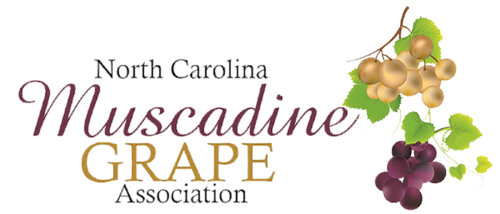All current NC Muscadine Grape Association members are entitled to have their farm/business listed in the searchable directory on this website.
A basic listing for most members was imported when the website was first set up. (A few of these listings also have descriptions imported from NCMGA’s old website.) All of these members will need to first CLAIM their listing, and then will be able to EDIT it at any time. Members who would like their listing removed should simply notify NCMGA.
To claim a listing:
- Find your listing in the directory.
- Click on “Claim This Listing” above the listing.
- You will be asked to Login, but will first need to click on “Not Yet Registered” to create a username and password.
- After creating your Username and Password, RETURN to the listing and click again on “Claim This Listing”
- Your claim will be submitted to NCMGA for approval (this keeps inappropriate people from claiming listings).
- You will be sent an email telling you that your claim has been approved. It may take a day or two for this.
- If no link is supplied for editing your listing at this point, go to the Manage Your Listings page to edit the listing. Anytime you want to make changes to the listing, you’ll need to be logged in.
To create a new listing
If there is NO listing for your farm/business click on the Submit a Listing link.
- You will be taken to a Log-in page. Click on “Not yet registered?” and create a username and log in for yourself.
- A registration email will then be emailed to you with a link to a page where you can set your Password. Make a note of your username and password, you will need them again.
- Go back to the Submit a Listing page if you are not taken there automatically. This time, log in.
- Choose the categories you wish to be listed in. You can choose more than one.
- Choose your membership plam. If you have already paid dues, click on “Member Listing (dues previously paid)”. If you have not, then click on “New Member 2019-2020” and you will be taken to a PayPal payment page (you can use a credit or debit card).
- Fill in the “Listing Information” section below themembership options. Read the “Information for Your Listing” below for suggestions of what to include.
- Add photos if you desire.
To edit a listing
After you’ve claimed your listing or created a new one, go to the Manage Your Listings page to make any changes or additions you like. You will be asked to log in first. You will be able to edit the listing at any time.
Information for Your Listing
Contact Information: Your listing address and phone number can be different from what NCMGA has in its membership records. For example, your winery address may be different from your mailing address.
Categories: You can choose several categories to be listed in. We just guessed on the initial import, based on the NCMGA database. If you think we should add entirely new categories, contact NCMGA.
About: Here’s where you add any details or description you like. For example: your hours, your history/focus/uniqueness, setting of your winery, whether you host events, varieties you grow, farmers markets you go to, whether you make/sell juice and jelly, your food safety certification, etc. If you sell wholesale and don’t want visitors to the farm or are not seeking buyers at this time, just say so — it may still benefit you to be listed.
Business Tags: You can put additional searchable words here that you choose NOT to include in your “About” description — anything you think people might look for. For example, you may prefer to list varieties here.
Photos: You are entitled to have up to two photos in your listing. Choose one for the featured image — it can be your logo or any enticing picture that gives the feel of your business. There have been a few problems with this section — you may not be able to select and upload photos (from a folder), but you CAN drag them into the box.
If you operate more than one business and they are quite different, such as a farm/winery and an equipment or farm supply business, you may want to have more than one business listing, as the descriptions — and contact information — may be quite different. Please contact NCMGA to work out whether additional listings should have their own membership.